When applying for a Scrum Master position, you need a professional resume as the Scrum Master role is a leadership role.
But you don’t need to hire a resume writer. You can create a compelling, professional Scrum Master resume by yourself.
Avoid the five common mistakes to prove your professionalism:
1. Poor Formatting
Poor formatting makes your good, and relevant experience as a Scrum Master look bad on your resume.
I can’t stress this enough: The recruiter scans your resume within 10-30 seconds.
Multi-column resume formats are more problematic to scan than one-column layouts. You may be proud you could squeeze all information on one page with a multi-column layout, but it is harder for the recruiter to scan your resume. Thus the recruiter will read your resume in less detail.
Use simple column resume templates.
Overuse and no bold text usage make it also more difficult for the recruiter to scan your Scrum Master resume. Use bold fonts for crucial parts of your resume, like titles, companies, and dates.
You are applying for a Scrum Master role, not for a UX expert. You do not need to use an eye-catching template to grab the recruiter’s attention.
Your formatting and resume layout should lead the recruiters’ eyes to the essential things in your resume as fast as possible. Background colors and fancy design elements distract the recruiter during the resume screening process.
Different font sizes, fonts, spaces, and tabs come across as amateurish. You are applying for a high paying position, so your resume should reflect that.
2. Not Considering Your Audience
You may read this from a previous article, and I repeat it here because it is so important:
You write your resume for the recruiter and the hiring manager.
Those two people are your audience. They don’t know you yet. Your resume should tell a story about you to someone who does not know you.
Avoid Jargon
Do not use acronyms and jargon from previous companies you worked for:
“I lead two teams from the ZELOS ART.”
They do not know what “ZELOS” is, and maybe they do not understand what an ART is. Hint: It is an Agile Release Train from SAFe.
Instead, you could write:
“I served two Scrum Teams in a scaled agile environment with the SAFe framework.”
Use The Job Description
Use the job description to tailor your resume for that Scrum Master position. If you only take one thing from the article, let it be the following sentence:
Write a resume precisely tailored to the Scrum Master they are looking for in the job description.
If you apply for 15 different Scrum Master positions, you should have 15 different resumes.
Is this quite a lot of work? Hell, yes!
To get the Scrum Master position you want, you need to work your butt off. There is no shortcut.
Avoid Fluffy Content
You are a team player who is willing to learn and improve continuously?
Great! But this does not belong to your skill section.
The same for
“Facilitating the Daily Scrum”
That is part of your Scrum Master job. It is not a skill.
Instead of writing fluffy content, everybody writes, use evidence-based statements. Let your actions speak for themselves. Here is a before-after example:
Before:
“I am a team player.”
After:
“I established a buddy system for faster onboarding resulting in new team members being able to contribute to the development process within their first sprint.”
3. Unnecessary Details
Most traditional resume templates include details that are a waste of space. Candidates using those templates assume they need to fill all areas to create a great resume.
Contact Information
Do not share more than four contact details. The most common contact details are
- Phone number
- Email address
- Linkedin profile
- Personal website
Avoid adding all your social network profiles like Facebook, Instagram, Pinterest, Snapchat, Twitter, or whatever accounts you have.
Most recruiters will not click on these, and they will take up too much space.
Photo
Depending on where you apply for a Scrum Master position, a photo is required.
For example, in Germany, it is quite common to add a photo to your resume. If required to add a picture of yourself, make sure to use a professional photo that makes you look good and friendly. Do not use photos from your passport as with biometric pictures; you are not allowed to smile.
If it is not required to add a photo or it is uncommon in the country/area you live (f.e. in the US), skip the photo as it creates biases.
Rating Your Skills
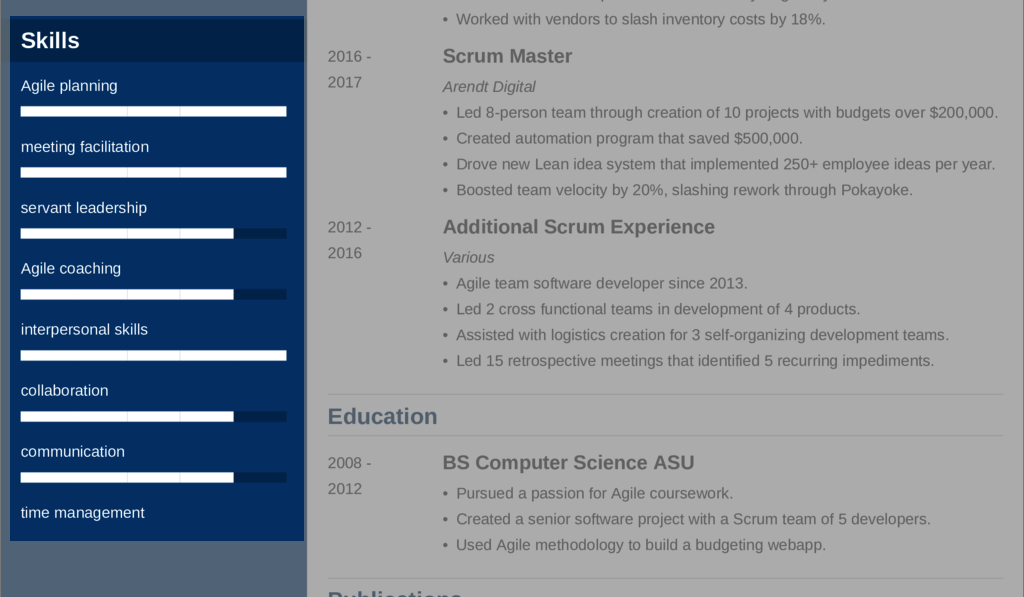
Some fancy resume templates provide opportunities to rate your skills by yourself with percentages, stars, or X out of 5 scores.
Self-rating your skills always will backfire.
For example, if you rate your facilitation skills with 100%, the hiring manager will get suspicious.
Nobody knows everything about facilitation. Facilitating a meeting with CEOs is different than facilitating a meeting with stakeholders.
During the hiring process, the hiring manager has enough opportunities to test your skills.
Remove any self-rating on skills and experience from your Scrum Master resume.
Reference List And Quotes
Maybe you think references and quotes from managers and other people you worked with are trust factors. That’s true. But they will only be vital after you pass the interviews.
Large companies running background checks and smaller companies will ask you for references and follow up themselves.
Reference lists and quotes waste space on your Scrum Master resume, so remove them.
4. Adding Links
I already mentioned that recruiters and hiring managers usually do not click on links in your resume.
If you insist on adding links, make sure to follow these guidelines:
- Make sure your links are working. If a website is not available anymore, delete the link.
- Make sure the links are clickable. The reader of your resume will not copy and paste the link into a browser. Click on your links after you finish your resume.
- The information behind your link needs to be relevant and up-to-date.
- Don’t use full URLs as they may take up too much space. Instead, use a describing anchor text.
- Avoid using highlighting the link with a different color as the links will stand out too much. Use black font color with an underline.
5. Your Email Address
Adding your email address is common, and you should do it.
Be sure to check out the email address that you include on your resume to increase your chances of success in your job search.
I have seen people applying for a Scrum Master position with an email address like superhero87@gmail.com.
You will be surprised how many people use unprofessional email addresses like the one I mentioned: https://www.bosstaff.com/2018/11/07/the-worst-email-addresses-ever/
Neither is it funny nor is it professional. Instead, use an email address that looks boring but professional:
For example:
- john.doe@gmail.com
- jdoe@gmail.com
- john.f.doe@gmail.com
If your name is already taken, either add your middle name or use a different email provider. It is not that hard to create a professional-looking email address.
Download the Scrum Master Resume Checklist

Even if you double-checked your Scrum Master resume, download the checklist to ensure you do not decrease your chances of landing your dream job just because of avoidable mistakes in your scrum Master resume.
Enter your details to get access to the Scrum Master Resume Checklist 👇

